-

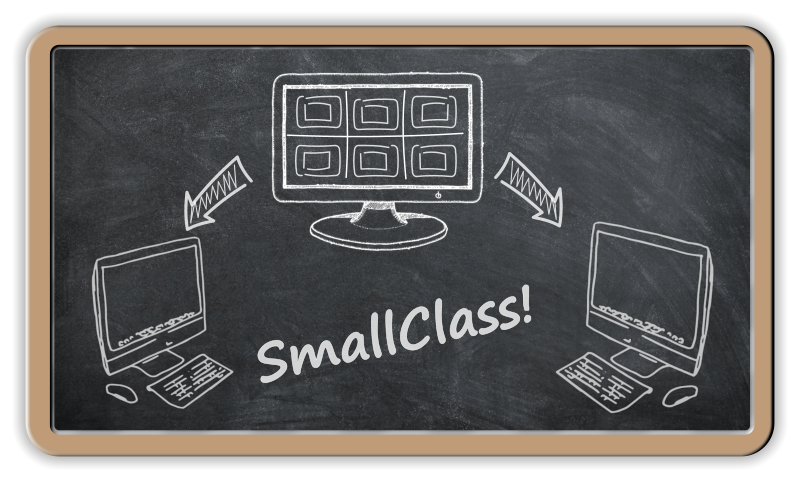
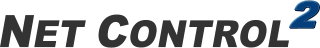 SmallClass
SmallClassdigital classroom management
The Latest Version:
26.0
Build 26.0.0.8574
19-Jan-2026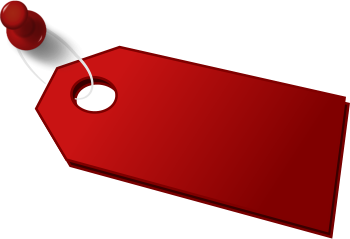
$279.00
only

SmallClass edition was specially designed and adapted for small classrooms (up to 20 students in the class) when the teacher works with a fixed set of student computers. Retains all the functionality of the higher Classroom and PRO editions except for group and connection management, centralized deployment and several other features that are uncommon for use in small labs.

With Net Control 2 SmallClass we offer the whole classroom license for one teacher and 20 students for $279.00 only! No subscriptions or recurring fees. Licenses are permanent for the purchased version of the software. Include free technical support and free upgrade period. The lowest cost in comparison with other editions, if you need to use the software with 7 to 20 student computers.

Optimized for small labs. Easy in installation and configuration. Does not require special technical skills to install the software on the classroom computers. Once installed, the software is immediately ready to go. You do not need to create classroom or teacher profiles, manually join students, set up and adjust your network settings that are often required by competing products. Supports all the latest Microsoft Windows versions, including Windows 11.
 THE MAIN FEATURES
THE MAIN FEATURESMicrosoft Windows 11, 10, 8, 7 SP1. 64- or 32-bit editions; or Windows Server 2008R2-2022.
TCP/IP v4 local network (wired or wireless). 100 MBit/s and higher (recommended). Network latency: less than 10ms
0.005-0.2 MBit/s per client: low-traffic operations - 0.01 MBit/s; direct full-screen control with keyboard and mouse - 0.2 MBit/s; broadcast teacher's screen to students - 0.15 MBit/s either for all recipients (Multicast is supported) or per client.
x86- or x64-compatible CPU, Intel Atom 1.2 GHz and higher, Core i3 class CPU and higher is recommended.
Windows 10-7 32 bit: 2 GB;
Windows 11-7 64 Bit, Windows Server: 4 GB.
300 MBytes of free disk space for the software. Extra disk space may be necessary for user files (quizzes, desktop records etc.)
1 Instructor and 20 Students
classroom license
We are happy to offer educational institutions and organizations free 30-day fully-functional evaluation licenses of the software.
To get your free Net Control 2 license, just please fill in the following form:

Still have any questions?