-




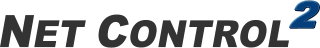 Professional
Professionalprofessional classroom management system
The Latest Version:
26.0
Build 26.0.0.8574
19-Jan-2026

Net Control 2 Professional Edition offers the most complete set of features for teaching, controlling, monitoring and communication to organize an effective educational process in computer classes. Specially designed for teachers and with participation of teachers, to make the education process easier and more effective. The software is used in thousands of schools, colleges, universities and libraries in more than 100 countries around the world.

The special version for large networks that contain many classes or groups of students. For this edition, we offer special licensing terms adapted for the large number of the computers served. Professional edition standard licenses are available in packs for 100, 250, 500, 1000 and 1500 computers, with a low average license cost per computer.

Professional Edition provides centralized management of settings, lists of teachers, students and classrooms (groups), the common workspace that is available for all teachers in the network. Enhanced user privileges and access control. Improved support of BYOD and 1:1 models. Integration with Active Directory services. Adapted for easy use in multi-VLAN network environments.


 THE MAIN FEATURES
THE MAIN FEATURESExcept for connection, group and access management, several other features described above, Net Control 2 Professional and Standard (Classroom) editions share the same base of features and functions, available in both editions.
Microsoft Windows 11, 10, 8, 7 Service Pack 1. 64- or 32-bit editions; or Windows Server 2022 - 2008. Mac OS X 10.8 - 14.
Wired or wireless TCP/IP v4 local network. The recommended connection 100 MBit/s and higher. Network latency: less than 10ms
Connection Server: 0.002 MBit/s per client.
Teachers and students (for connected computers only):
low-traffic operations - 0.01 MBit/s;
direct full-screen control with keyboard and mouse - 0.2 MBit/s;
broadcast teacher's screen to students - 0.15 MBit/s either for all recipients (Multicast is supported)
or per client.
Clients: x86- or x64-compatible CPU, Intel Celeron 1.2 GHz and higher for the student module; Intel Core i3-class CPU and higher is recommended for the teacher or Connection Server computer.
Windows 10-7 32 bit: 2 GB;
Windows 11-7 64 Bit,
Windows Server: 4GB.
Connection Server: 8 GB and higher.
300 MBytes of free disk space for the software. Extra disk space may be necessary for user files (quizzes, desktop records etc.)
All licenses are permanent for the purchased version of the software and do not require any recurring fees.
Volume licenses include installation of teacher and student components in any combination on the specified number of computers. Volume discounts are applied on a per-order basis.
We are happy to offer educational institutions and organizations free 30-day fully-functional evaluation licenses of the software.
To get your free Net Control 2 license, just please fill in the following form:

Still have any questions?